How achieve qualitative results of digital signal processing (DSP) of lossless audio files?
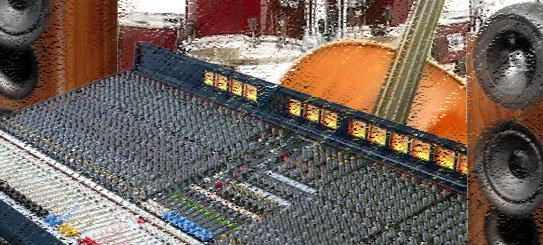
Lossless audio need "lossless" processing. Unfortunately many processings is "un-lossless". Sample rate converting is "un-lossless" too. We can achive minimal losses only. Sampling rate converting (SRC) is one of unlossless DSP.
Sample rate converter is used for:
– decreasing volume of record libraries on computer's HDD;
– publication of studio records release (88-192 kHz) on CD-audio or DVD (audio and video’s soundtrack);
– normalizing different audio files to uniform sampling rate and bit-depth for work in DAW.
Remark:
Sample rate is quantity of measurements of analog signal’s values per second. The sequence of the measured values (named samples) contains in audio file. This sequence is digital signal.
Sampling rate conversion is audiosignal's DSP: changing a time interval between samples of digital signal. “Virtual samples” are generated. Real analog signal were not measured.
AuI ConverterR 48×44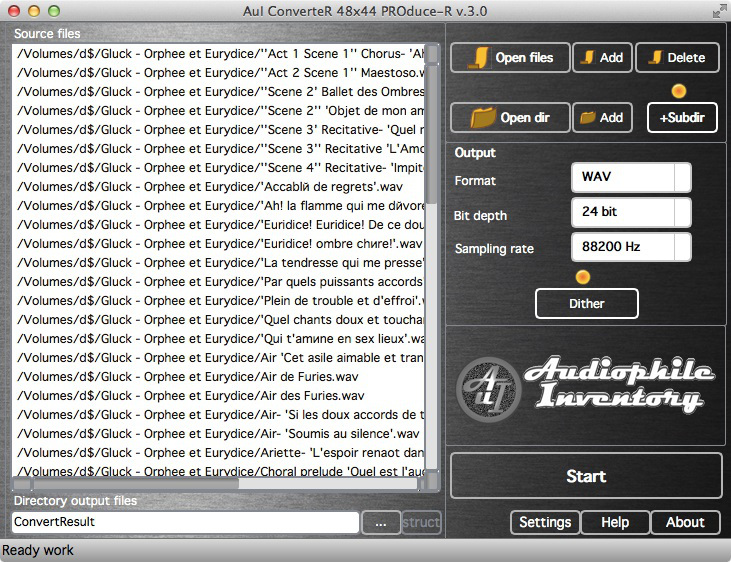
Basic purpose lossless DSP is keep sound quality as much as possible. Sample rate converter AuI ConverteR 48×44 process records extremely accurate. Without simplifying processing math. High-precision interpolation and linear-phase FIR filtering are used.
AuI ConverteR 48×44 uses exact 64-bit floating point (double precision floating point) format. It suppress DSP's quantization errors very effectively.
Perfect interoplation's algorithms make noise very low. It is better 20 dB and more than light noise of professional records (near -120 dB). AuI ConverteR 48×44 keeps acoustical comfort of pure sound.
Remark:
Interpolation is mathematical calculation of analog signal’s values at moments of “virtual samples”. Accuracy of interpolation influences a deviation of ” virtual sample” from real analog signal’s value.
Low-pass filter suppresses incidental frequencies ("artefacts") bringing distortions in processed signal. Filter with linear phase characteristic allows audio signal to pass through without distortions for sounds having short attack (drums, piano, guitar, etc.).
Read more
about Audiophile Inventory's SRC technology…
Read more about AuI ConverteR 48×44
Bit-depth convertingAfter changing bit-depth of audio file, you should make manual restoring of signal level by audio editor. AuI ConverteR 48×44 automatically uses new bit-depth completely (smart level normalization). Record keep former level without distortions.
Dithering are possible for 16-bit output format.
Simple for user
Time of parallel conversion files is reduced by using full power of modern multiprocessors (multicores) computers.
Very simple user interface allow you start immediately. Push the load files button, choose target sample rate and bit-depth, press Start and make your deals.
Watch video.
AuI ConverterR 48×44 FREE and PRO
You can use this convenient program free of charge:
Download version FREE
You can use much richer functionalities
PRO-version:
Batch processing group of files – start converting some albums and have a good time;
Fast batch converting with multi-CPU/core support – save your time;
Multi instance of program may be launched simultaneously – executing different tasks for several instances AuI ConverteR 48×44;
Application do not close after processing of one file.

No Comments Found