BinaryMark Batch File Replace is a powerful batch file replacer. It allows you to perform batch search and replace operations, replace text in files and search in files for both binary and textual data. It provides four modes of operation, making it one of the most versatile programs of its kind. There is a manual mode of operation, a fully automated and continuous mode, a scheduled mode and a command line interface. Main features include the file search component, the file rename tool, optional integration with Windows and advanced logging. The search feature allows you to search in files using multiple and multiline search queries. It allows you to use RegEx search patterns, replace binary data using the built-in hex editor and perform difference operations on different lines by way of conditional processing.
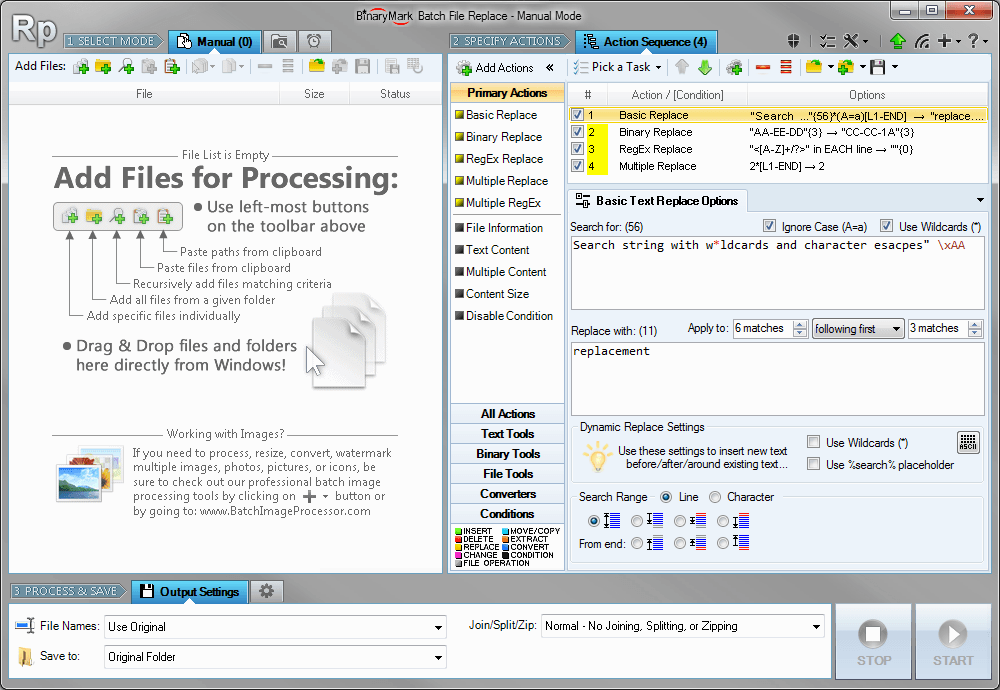
Batch File Replace prides itself on being particularly easy to use. Main program operations require three straightforward steps to get the job done. During the first step, you will need to choose your preferred processing mode and the files you want to use the batch search and replace functions with. Here you will be able to choose from three modes including manual, automatic/background and scheduled/triggered mode. Manual mode gives you more power to customize your results by adding different rules to the processing list.

The second step is where it gets really interesting, since this is where you specify what to replace text in files with. You can specify different options by using the action sequence feature. This allows you to simply drag and drop actions to perform into the action sequence window. You can then adjust various options for each individual action. This gives you a huge amount of power over what is replaced in the files and how it is done. Some possibilities include performing specific actions when certain requirements are met, saving the action sequence for use as a template, displaying a hierarchical structure of the actions and conditions, instant feedback regarding any errors during data replacement options and color-coded actions.

The final step is where you will choose the destination directory for the newly created files, establish the file naming pattern and choose from a few other last-minute processing options. Once processing begins, you will be given reports in real time, detailing how the operation is progressing. You can also pause processing at any time you want. When the process is finished, you will be presented with a detailed summary and a processing log allowing you to examine any errors or warnings which may have occurred.

Other additional features of Batch File Replace include advanced file naming including use of file properties, random characters and EXIF tags. When searching through the contents of files, you can use wildcards, criteria from the file properties, regular expressions and more. Batch File Replace provides full support for Unicode and Regular Expressions (RegEx). Another optional feature is that it can be fully integrated into the Windows shell.

Find out more or download a free trial edition of Batch File Replace today at http://www.binarymark.com/Products/BatchFileReplace/default.aspx .

No Comments Found